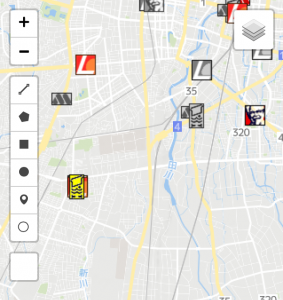ユーザーコントロール:ourCustomControl を作成してmapに登録。
ちなみにユーザーコントロールのクリックイベントが発生するとMAPにもイベントが伝搬してしまうので、
クリックイベントではe.stopPropagation();を読んでMAPにイベントだ伝搬することを停止。
1 2 3 4 5 6 7 8 9 10 11 12 13 14 15 16 17 18 19 20 21 | var ourCustomControl = L.Control.extend({ options: { position: 'topleft' //control position - allowed: 'topleft', 'topright', 'bottomleft', 'bottomright' }, onAdd: function (map) { var container = L.DomUtil.create('div', 'leaflet-bar leaflet-control leaflet-control-custom'); container.style.backgroundColor = 'white'; container.style.width = '30px'; container.style.height = '30px'; container.onclick = function(e){ e.stopPropagation(); console.log('buttonClicked'); //drawControl.options.draw = true; new L.Draw.Marker(map, drawControl.options.marker).enable(); } return container; },});map.addControl(new ourCustomControl()); |